C5 OE REPRODUCTION CLEAR TAIL LIGHT LENSES
1 order = 4 Lenses
Lucky Garage USA is proud to present clear oe reproduction tail light lenses for C5 corvette! Made from an anti-yellowing UV protected plastic, these will stay icey for years to come. Please be aware these are LENSES ONLY. You will have to assemble these yourself by taking apart your oem housing. The new lenses will glue on with the RTV.
*INTERNATIONAL CUSTOMERS PLEASE NOTE - You WILL have to pay for CUSTOMS FEES. Please understand customs fees cannot be avoided, and items will be shipped as IS.
**PLEASE NOTE - Due to nature of preorders, NO REFUNDS WILL BE ALLOWED FOR PREORDER UNITS. This is to ensure a smooth preorder process and avoid delays.
How to install:
There's two ways to do this. Both ways require the same tools.
- A Dremel
- A big flat head screw driver
- Gloves
- RTV Sealant ( Black or Clear )
- Pliers
- A few cold beers and a few hours
You want to start by deciding if you want to use oven heat or just a Dremel. I had success with both ways. The Dremel alone was more consistent but more time consuming, however using the oven; 2 out of 4 times, the lens came right off in one piece with little effort. The other 2 times required further baking, breaking, time, and effort. I would only recommend this method to someone with a lot of experience in baking lights.
If you want to try to bake them, 275F for 10 minutes. You are looking to see the lens begin to melt and cave in the center. Once it does, pull it out, grab your gloves and flat head, and pry underneath it. Doing this method, keep in mind its easier to damage your housing, and/or warp it. I would only recommend this method to someone with a lot of experience in baking lights.
Now, if you've got your beers ready and are willing to take the more consistent but tedious route (recommended for most) then go ahead and cut a hole in the face of your lens that goes all the way around like this.

Next you'll cut slits every 1-1.5" but be careful not to go to deep and slice the housing. Then grab your pliers, and snap each piece off. Do not worry if you get pieces stuck on the rim, we will get it off on the next step. This is just to help us get the majority out of the way.

Now you'll need to break out your Dremel tool, and clean away ALL the remaining red. Any red you leave behind.. you will see. Make sure you clean it well unless you're using black RTV, it will hide a lot.


IMPORTANT NOTE: The lenses are directional, however you'll likely not ever notice. The way to figure out which is which is; put a light source behind the lens, hold one side of the lens with your hand and turn the opposite side towards you and away from you. One side will allow light through the diamonds, the other side wont. You want the side that lets light through to be facing out from your car. Simply turn the lens upside down to fit on the other side. For example, in the photo below, the lens on the left would go on the left side of the car. The right side image, youd need to flip the lens upside down, and it would then be the right way to reflect for the right side of the car.

Now you're in the home stretch! Get your silicone of choice ready. I personally used Black RTV but Clear works great too, you can't go wrong using either. Run a medium sized but consistent bead around the rim of the housing. Keep in mind, if you use too much, it could ooze over into the housing - not enough, you'll get moisture build up. This makes using clear RTV more forgiving than Black RTV.
Place the lens on the housing, make sure it sits all the way in. Sometimes, the housings are bent/warped and it will take a little finessing but it will snap in. Use electrical tape, painters tape, or something strong that will hold the lens on for 24 hours.

After that, go out and install your awesome new clear tails! I changed out my screws from chrome ones to match. You can find the 3rd brake lights on Amazon and Ebay.

I hope you love them!
-Nic